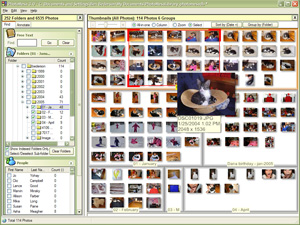|
PhotoMesa is a zoomable image browser. It allows the user to
view multiple directories of images at once, and
uses simple navigation commands to smoothly zoom in and out.
PhotoMesa requires only images on
disk, and does not require any annotation, importing to a database,
or other organization.
- Easy to get started
- See multiple folders at once
- Browse thousands of photos
- Find all the photos on your hard drive
- Supports many image filetypes:
JPEG, GIF, PNG, BMP, EMF, ICON, TIF, WMF
- Easy name, category and caption annotation
- Fast search by any kind of annotation
- Preview in place on mouse over
- Drag and drop into email
- Easy enough for a child to use -
left click zooms in, right click zooms out
The interface
lets you concentrate on the images, without having to manage
scrollbars, menus, or pop-up windows.
Read News, Views & Reviews
Testimonials:
"PhotoMesa is flexible and original. It's much easier to
annotate and find photos that contain images of a particular
person than other organizers I've seen."
-- Mike Himowitz
"I'm blown away at how Photomesa helps me to organize and
use my photos the way I want to rather than imposing its own
system on me."
-- Mike Reekie
"I think PhotoMesa is the best photo viewing product out
there period, much better than even those from Adobe and
Microsoft, and this is not the usability person but the consumer
in me talking, and believe me, I check them out all the time and
am extremely picky, there simply is no comparison as far as
aesthetics and comfort go with anything else I have seen."
-- Ant Ozok
"I think the software is pleasant, logical and easy to use
- really well done. Thank you for it!"
-- Robert Lendvai
"Yes Yes Yes Exactly the type of application that is
perfect for what it tries to do."
-- Benjamin Hill
"Just a quick note to congratulate you for such an
impressive and wonderful idea ... if all UI designers had your
vision, everything would be so different."
-- Juan Carlos Diaz
Minimum System Requirements:
|
|